| |
|
|
|
|
| |
Har du set hvor smart det kan være?
|
 
|
SmartOffice - SeperatedFile
Dan en separeret fil efter eget ønske – f.eks. en komma- eller kolonsepareret fil

Eksempel 1
Public Sub MyOwnSeperatedFile()
' Flemming Vadet, August 2002, fv@smartoffice.dk
Const sSEPERATOR As String = ","
Const sFILE_NAME As String = "C:\test.txt"
Dim rCell As Range
Dim rRow As Range
Dim rCurReg As Range
Dim sLine As String
Dim iFile As Integer
' Find a free file number
iFile = FreeFile
' Remove column headers in the first row
Set rCurReg = ActiveSheet.Range("A1").CurrentRegion
Set rCurReg = rCurReg.Offset(1, 0).Resize(rCurReg.Rows.Count - 1, _
rCurReg.Columns.Count)
' Open the file
Open sFILE_NAME For Output As #iFile
For Each rRow In rCurReg.Rows
For Each rCell In rRow.Cells
' Make each line
sLine = sLine & CStr(rCell.Value) & sSEPERATOR
Next rCell
' Write the line into the file
Print #iFile, Left$(sLine, Len(sLine) - 1)
sLine = ""
Next rRow
' Close the file
Close #iFile
' Clean up
Set rCell = Nothing
Set rRow = Nothing
Set rCurReg = Nothing
End Sub

Download eksempel
|
|
|
|
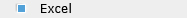





 Smart Data Management Smart Data Management
 Compare 2 Columns Compare 2 Columns
 Excel Super- Subscript Excel Super- Subscript
 Teachers Excel Tools Teachers Excel Tools
|
| |
|
|
|
|