| |
|
|
|
|
| |
Smart Office freeware
Smart Teacher Excel Tools
|

|
Requirements
- Microsoft Office Excel 2010
Prerequisites (will autoinstall if not on your pc already)
- Microsoft .NET Framework 4 Client Profile
- Microsoft Visual Studio 2010 Tools for Office Runtime
- Windows Installer 3.1
Installation
- Close Microsoft Excel
- Rename SmartOfficeTeacherExcelToolsSetup.ms_ to SmartOfficeTeacherExcelToolsSetup.msi
- Run SmartOfficeTeacherExcelToolsSetup.msi
- Start Microsoft Excel
Introduction
This Excel addin provides you with features requested by teachers given
as freeware to other teachers or anyone else that might find it useful.
Smart Teachers Excel Tools for Microsoft Office Excel 2010 will help you

Functionality specifications for the current version are:
You have created a Excel file for you students to fill-in the blanks and
return the file to you. In your own solution file you have marked the
cells to evaluate with a color (here yellow)

You open you file in Excel and press on the “Correct assignment” button, where you
pick the students file to evaluate and the color you have colored your evaluation
cells with and then you run it.

You will be inform of the right and wrongs found

The cells in the student file will also be colored red (wrong) or green (right)

Uninstall
When your start using your Smart Excel Addin you will never want to let go, but it is
however possible to uninstall it! Well, you can remove this add-in like
remove any other
program through Windows' "Control Panel" -> "Add or Remove Programs"
Your ideas for new features
If you have ideas to other teacher features that you think other would benefit from,
then feel free to e-mail Smart Office.
You will be asked to make a detailed description and maybe do some testing if your
feature is added to this Excel Add-In.
Version history
- Version 1.00 re-released 15. December 2011 for Excel 2010
- Version 1.00 released 1. October 2008 for Excel 2007
Limitation of liability
To the maximum extent permitted by applicable law, in no event shall the creator of this software be
liable for any special, incidental, indirect or consequential damages whatsoever (including, without
limitations, damages for loss of business profits, business interruption, loss of business
information, or any other pecuniary loss) arising out of the use of or inability to use the software
product or the failure to provide support services.
Download latest version
|
|
|

 Skabelon system Skabelon system
 Søg og erstat Søg og erstat
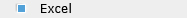
 Faktura Faktura
 File Export File Export

 Smart Data Management Smart Data Management
 Compare 2 Columns Compare 2 Columns
 Excel Super- Subscript Excel Super- Subscript
 Teachers Excel Tools Teachers Excel Tools
|
| |
|
|
|
|