| |
|
|
|
|
| |
Smart Office freeware
Excel Superscript and Subscript
|

|
Introduction
This Add-in for Microsoft Office Excel 2010 adds buttons for Superscript and Subscript to Excel's
ribbon on the Home Tab right next to the Alignment group.
Requirements
- Microsoft Office Excel 2010
Prerequisites (will autoinstall if not on your pc already)
- Microsoft .NET Framework 4 Client Profile
- Microsoft Visual Studio 2010 Tools for Office Runtime
- Windows Installer 3.1
Installation
- Close Microsoft Excel
- Rename SmartOfficeTeacherExcelToolsSetup.ms_ to SmartOfficeTeacherExcelToolsSetup.msi
- Run SmartOfficeTeacherExcelToolsSetup.msi
- Start Microsoft Excel
Introduction
- Start Excel
- Check that you got the new Superscript and Subscript buttons
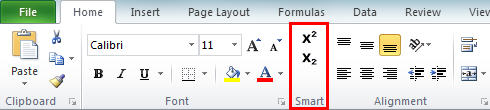
Version history
- Version 1.00 re-released 28. December 2011
- Version 1.00 released 17. November 2010
Limitation of liability
To the maximum extent permitted by applicable law, in no event shall the creator of this software be
liable for any special, incidental, indirect or consequential damages whatsoever (including, without
limitations, damages for loss of business profits, business interruption, loss of business
information, or any other pecuniary loss) arising out of the use of or inability to use the software
product or the failure to provide support services.
Download latest version
|
|
|

 Skabelon system Skabelon system
 Søg og erstat Søg og erstat
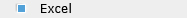
 Faktura Faktura
 File Export File Export

 Smart Data Management Smart Data Management
 Compare 2 Columns Compare 2 Columns
 Excel Super- Subscript Excel Super- Subscript
 Teachers Excel Tools Teachers Excel Tools
|
| |
|
|
|
|