| |
|
|
|
|
| |
Har du set hvor smart det kan være?
|
 
|
SmartOffice - ReduceFileSize
Denne funktion vil reducere størrelsen på din Excel fil ved at tvinge Excel til at genberegne UsedRange for hvert enkelt ark.
Testet på Excel 2003. (Excel 2007 har både flere kolonner og rækker end der er håndteret her)

Eksempel 1
Option Explicit
Public Sub ReduceFileSize()
Dim j As Long
Dim k As Long
Dim LastRow As Long
Dim LastCol As Long
Dim ColFormula As Range
Dim RowFormula As Range
Dim ColValue As Range
Dim RowValue As Range
Dim Shp As Shape
Dim ws As Worksheet
Application.ScreenUpdating = False
Application.DisplayAlerts = False
On Error Resume Next
For Each ws In Worksheets
With ws
'Find the last used cell with a formula and value
'Search by Columns and Rows
On Error Resume Next
Set ColFormula = .Cells.Find(What:="*", After:=Range("A1"), LookIn:=xlFormulas, _
LookAt:=xlPart, SearchOrder:=xlByColumns, SearchDirection:=xlPrevious)
Set ColValue = .Cells.Find(What:="*", After:=Range("A1"), LookIn:=xlValues, _
LookAt:=xlPart, SearchOrder:=xlByColumns, SearchDirection:=xlPrevious)
Set RowFormula = .Cells.Find(What:="*", After:=Range("A1"), LookIn:=xlFormulas, _
LookAt:=xlPart, SearchOrder:=xlByRows, SearchDirection:=xlPrevious)
Set RowValue = .Cells.Find(What:="*", After:=Range("A1"), LookIn:=xlValues, _
LookAt:=xlPart, SearchOrder:=xlByRows, SearchDirection:=xlPrevious)
On Error Goto 0
'Determine the last column
If ColFormula Is Nothing Then
LastCol = 0
Else
LastCol = ColFormula.Column
End If
If Not ColValue Is Nothing Then
LastCol = Application.WorksheetFunction.Max(LastCol, ColValue.Column)
End If
'Determine the last row
If RowFormula Is Nothing Then
LastRow = 0
Else
LastRow = RowFormula.Row
End If
If Not RowValue Is Nothing Then
LastRow = Application.WorksheetFunction.Max(LastRow, RowValue.Row)
End If
'Determine if any shapes are beyond the last row and last column
For Each Shp In .Shapes
j = 0
k = 0
On Error Resume Next
j = Shp.TopLeftCell.Row
k = Shp.TopLeftCell.Column
On Error Goto 0
If j > 0 And k > 0 Then
Do Until .Cells(j, k).Top > Shp.Top + Shp.Height
j = j + 1
Loop
If j > LastRow Then
LastRow = j
End If
Do Until .Cells(j, k).Left > Shp.Left + Shp.Width
k = k + 1
Loop
If k > LastCol Then
LastCol = k
End If
End If
Next
.Range(Cells(1, LastCol + 1).Address & ":IV65536").Delete
.Range(Cells(LastRow + 1, 1).Address & ":IV65536").Delete
End With
Next
Application.ScreenUpdating = True
Application.DisplayAlerts = True
End Sub

This will try to reduce the size of the Excel file by forcing Excel to recalculate the used range for each sheet.
You may have a workbook that has recently increased drastically in size. Usually this is caused by Excel thinking that the used range for one or more sheets is much larger than it should be. This code will delete all unused rows and columns and may significantly reduce the size of the Excel file.
This is tested for Excel 2003 (Excel 2007 have more columns and rows than this code handles)
|
|
|
|
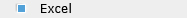





 Smart Data Management Smart Data Management
 Compare 2 Columns Compare 2 Columns
 Excel Super- Subscript Excel Super- Subscript
 Teachers Excel Tools Teachers Excel Tools
|
| |
|
|
|
|